Migration from Visual Studio Code to Neovim
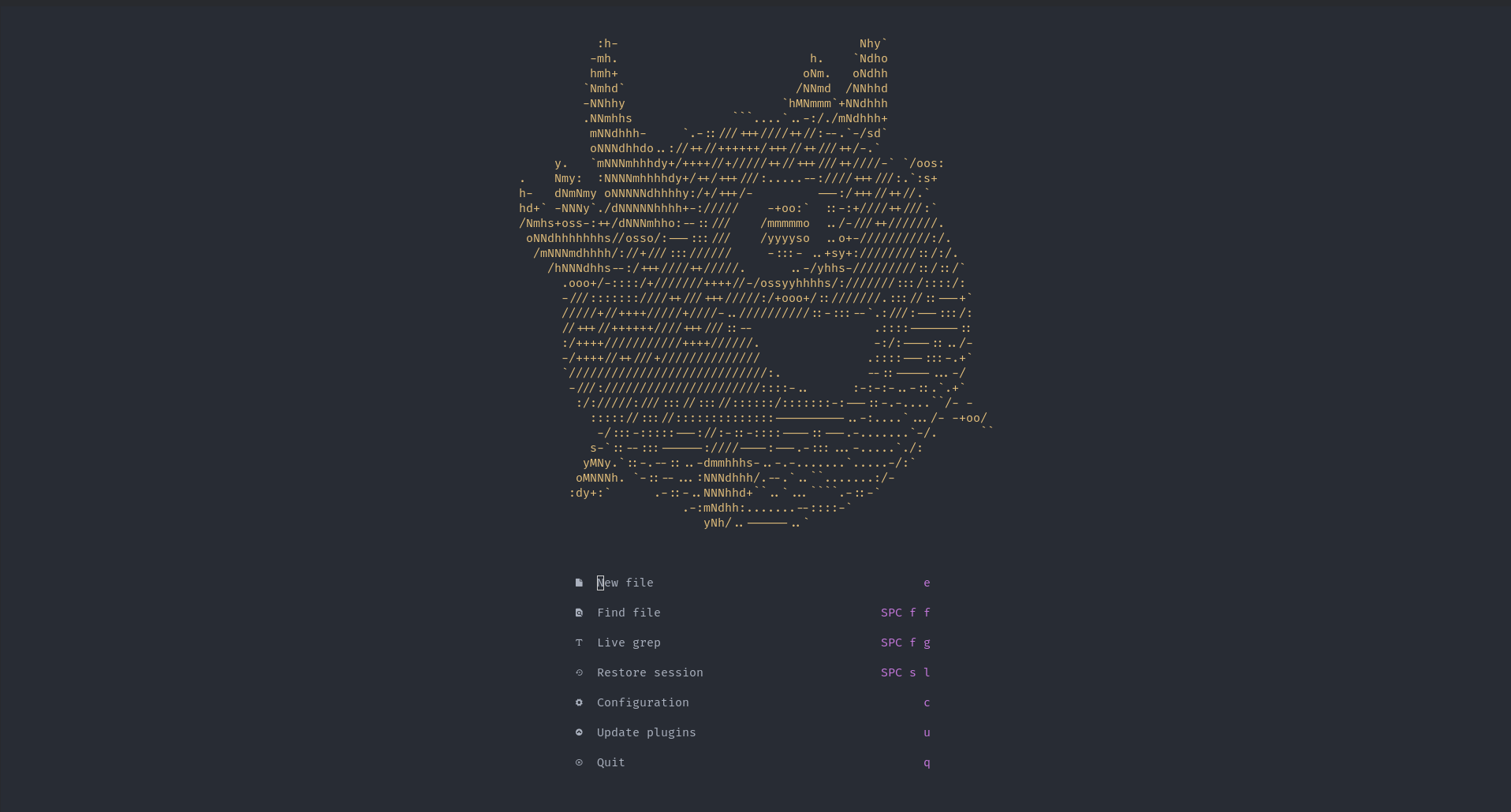
Preface: current dotfiles can be seen for neovim specifically here.
The migration has been done. No more vscode gobbling up all my ram.
The first steps in this migration was to use kickstart, which is explained in depth by the legend, TJ. The video teaches you how to get the initialization script, and how to navigate your config.
Afterwards, I searched around for things that I'd like to have, such as autopairing brackets and better problem diagnosis.
If you want the pre-configured neovim experience, then I'd suggest getting LazyVim.
Some neat plugins can be found in folke's repositories, they've made most of the previously named plugins.
Once you're in neovim with the kickstart config, type :Mason to pull up the LSP menu. Install the ones you want, maybe even some formatters or linters from the top tabs, and you'll be on your way.
I'd very much recommend the alpha dashboard plugin, as it allows you to customize your start screen. An example of it is the screenshot from the start of this post.
That's all for now.